CSC211-URI.github.io
CSC 212 Self-Assessment
For this CSC 212 Self-Assessment, you are welcome to submit solutions in Python, Java, or C++ that solve any of the below programming challanges.
Format details
Your submission will be tested and graded by an autograder, for this reason it cannot be stressed enough that your program must exactly follow the specifications for input and output upon submission.
For each problem you will create a program, you are free to design your own helper functions in order to implement your solution.
For each question, you will need read in input and print out output in accordance to the input/output specification for each question. Any print statements other than the expected output must be removed prior to submission. Pay special attention to formatting, such as number of whitespaces when printing more complex entities.
For additional details on expected submission instructions, please refer to the Submission and Grading section at the bottom of the document.
Programs
1. sudoku_checker
What is Sudoku?
Sudoku is a logic-based, combinatorial number-placement puzzle. Similar number placement games have existed throughout recorded history, however, the modern version you are likely familiar with was popularized in “1986 by the Japanese puzzle company Nikoli” [Wikipedia].
The Rules
The objective is to fill a 9×9 grid with digits so that each column, each row, and each of the nine 3×3 subgrids that compose the grid (also called “boxes”, “blocks”, or “regions”) contain all of the digits from 1 to 9 without repetition or omission. [Wikipedia]
That is to say:
- Each column should contain the values 1-9
- Each row should contain values 1-9
- Each box should contain the values 1-9
- Each value should appear exactly once in each of the above
A Sudoku puzzle
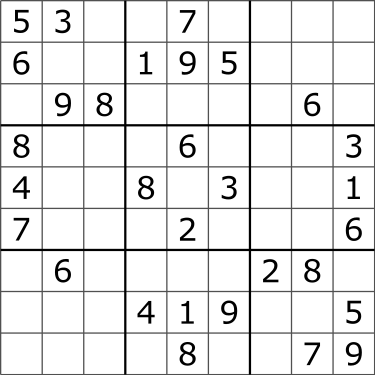
The solved puzzle
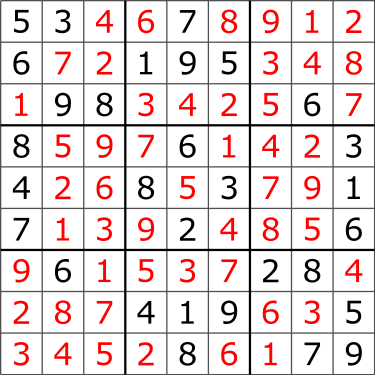
The Assignment
For this assignment, you will be given a filled out Sudoku board state and you will check whether the board has been properly solved or not according to the given rules.
Note: We are NOT asking you to solve a game of Sudoku, that is a much more complex task which requires recursive backtracking at a minimum (perhaps in a later assignment).
Input
As input, you will be given a filled Sudoku board composed of a 9 x 9 grid where each cell is a value 1-9.
For example, the solved puzzle case above:
5 3 4 6 7 8 9 1 2
6 7 2 1 9 5 3 4 8
1 9 8 3 4 2 5 6 7
8 5 9 7 6 1 4 2 3
4 2 6 8 5 3 7 9 1
7 1 3 9 2 4 8 5 6
9 6 1 5 3 7 2 8 4
2 8 7 4 1 9 6 3 5
3 4 5 2 8 6 1 7 9
Your Task
Once you have read and stored the puzzle, you should test each of the rules to make sure that the condition is satisfied (1-9 in each block, no two of the same value in the same column etc.).
Output
Your output should be Solution is good! if the solution satisfies all criterion and Wrong solution! if one of the rules is not followed.
2. game_of_life
What is The Game of life?
Not to be confused with Hasbro’s The Game of Life, this problem refers to British mathematician John Conway’s famous cellular automation. The term ‘cellular automation’ refers to a space (in this case a grid) of cells, which continually transform themselves to create new patterns and states, based on the states of neighboring cells, by following a discrete set of mathematical rules. The simulation models cells living, dying, and multiplying over multiple generations.
Here is an example of one such simulation in a larger scale
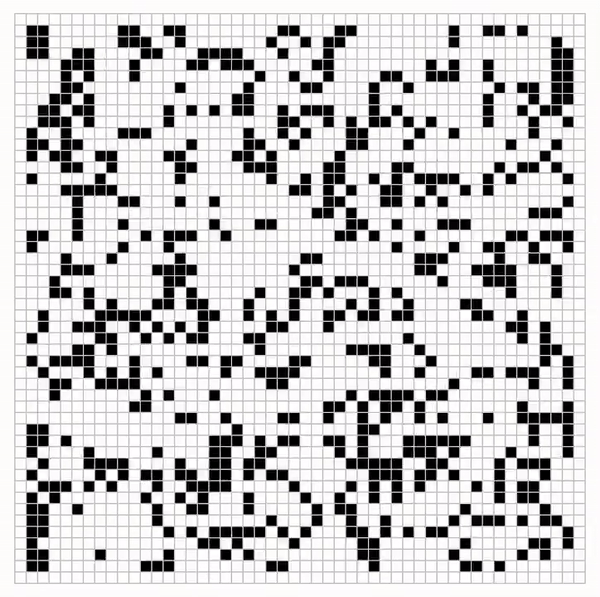
The Rules
- Any live cell with fewer than two live neighbors dies (as if by underpopulation).
- Any live cell with more than three live neighbors dies (as if by overpopulation/overcrowding).
- Any live cell with two or three live neighbors lives, unchanged, to the next generation.
- Any dead cell with exactly three live neighbors will come to life (as if by reanimation or birth).
Neighbors refer to the eight cells adjacent to any given cell in a grid, with the exception of border cells.
The Assignment
For this assignment, we are asking you to implement Conway’s Game of Life using a two-dimensional array as a grid in which to store the cells. Live cells are denoted as * characters, dead cells are denoted by the . character.
Input
As input, you will be given a line containing the number of rows, number of columns, and number of generations to simulate in the form m n g followed by m lines containing the initial state of the grid. 3 <= m,n <= 20 and 0 <= g <= 50
For example, a 4 x 5 grid on which 7 generations of life should be simulated, would be given as follows:
4 5 7
. * * . .
. * . . .
* * * . *
. . . . *
You should store this initial grid state in a multidimensional array as discussed in class.
Your Task
The initial state (generation 0) stored in a grid.
. * * . .
. * . . .
* * * . *
. . . . *
You should then compute the next generation (generation 1) by applying the rules to the previous generation grid (generation 0 in this case).
The state of the grid after computing generation 1 should be as follows:
. * * . .
. . . * .
* * * * .
. * . * .
Important Note: “[Generation n] is created by applying the […] rules simultaneously to every cell in [generation n-1] — births and deaths happen simultaneously” (Wikipedia). This means that when applying rules to n-1 to compute/create n, you should at no point change values in n-1, only observe them. Only after n has been seeded should you change n-1.
Repeat the above process g times until your grid is in its final state. This means that if you receive a g = 0, your initial state and final state would be the same.
Output
Your output should be the final state of the grid after g generations printed to std::cout in the format above.
Note: Your printed grid should contain no trailing whitespace at the end of each row.
3. sliding_puzzle
What is a Sliding Puzzle?
Sliding puzzles are a type of puzzle where the player must arrange tiles or pieces in order to achieve a particular end configuration. The pieces are most often, numbers, letters, or sections of a picture. In this case we will be using an 8-puzzle.
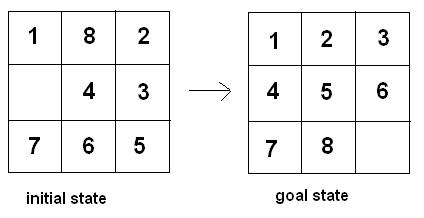
The Rules
- Each 8-puzzle has tiles labeled 1-8 and one empty space denoted by a 0.
- The commands given signify where you should attempt to move the empty space in relation to its current position.
- The only moves you are allowed to make are swapping the empty space with an adjacent tile to it.
- If asked to make an impossible swap (ie. move the blank tile out of the grid bounds), don’t terminate the program, simply ignore that command.
You can find an example board sequence here.
The Assignment
For this assignment, we are asking you to take an 8-puzzle and follow a sequence of movement commands UP, DOWN, LEFT, and RIGHT. At the end of the sequence, you should check whether the puzzle has been solved.
Input
As input you will be given some initial board state in the form of a sequence of numbers where 0 corresponds to the “blank” tile. The example below would be the form of the “initial state” example above. After that will be a sequence of commands “UP”, “DOWN”, “LEFT”, and “RIGHT” represented by characters on a single line separated by spaces. (The example command sequence below has no connection to the example graphic)
1 8 2 0 4 3 7 6 5
D R R R U L
Your Task
After storing the initial board state, you will perform the commands given (so long as they are allowed, as specified in the rules section). Run through all the commands, then check whether the puzzle is solved correctly.
Output
Your output should be Solution is good! if the puzzle is in solved order as specified above, and Wrong solution! if the puzzle is not in the “goal state” specified above.
4. k_nearest_neighbors
What is Nearest Neighbors?
Nearest Neighbors is a classification algorithm which is very useful in certain fields of computer science, especially in Machine Learning and Artificial Intelligence. Its goal is to classify some unknown object based on the k objects closest to it. There are many different ways to calculate closeness between two objects.
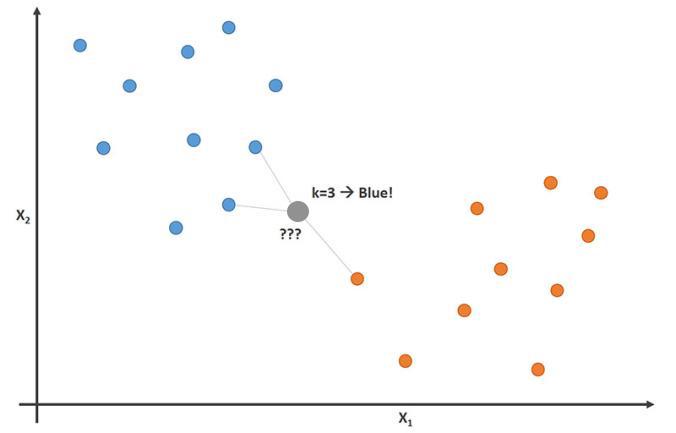
The Assignment
For the purpose of this assignment, we will be asking you to do a simplified version of the algorithm using 2D Cartesian points and Euclidean distance measurement to calculate closeness.
The Rules
- Each point given will have a unique (x,y) coordinate.
- Each point will be classified as either
Rfor Red orBfor Blue. - There will never be a tie as to what an object will be classified as.
Input
As input you will be given on the first line n and k followed by 1 <= n <= 100 lines each containing a pre-classified point. n is the number of pre-classified points given, ` 1 <= k <= n is the number of nearest neighbors you will use to classify your unknown point. Each of the pre-classified points will be represented on separate lines in the form x y c where x and y are the Cartesian coordinates of the point -100.0 <= x,y <= 100.0 and c is its label, either R or B. Finally on the last line you will receive, in the format x y`, the Cartesian coordinates of the point which should be classified. For example:
10 3
3.57 -3.18 R
84.91 27.69 B
93.40 4.62 B
-67.87 9.71 B
75.77 82.35 B
-74.31 -69.48 R
39.22 31.71 R
-65.55 95.02 B
17.12 3.44 B
70.60 -43.87 R
25.60 -10.15
Your Task
Once you have this information, you should find and record the point closest to point p (the unknown), then find the next closest point, etc. until you have found k points. Count how many times labels R and B were found, point p gets classified as whichever label occurred more.
Remember that the rules ensure one label will always occur more than the other.
Output
Your output should be a single char either R or B which your point p has been classified as.
Submission and Grading
To submit your solution to Gradescope, simply select the files you wish to submit and use the “drag and drop” option. Name your files main_q.cpp, main_q.py, or main_q.java where q is the question number you are solving. Your programs will be automatically graded. For each of the questions you either pass the test cases (full points) or not (zero points).
For example, to submit a solution to question one in the CSC 212-Self Assessment the file you would submit would named:
main_1.cppfor C++main_1.javafor Javamain_1.pyfor Python
You must be reminded that students caught cheating or plagiarizing will receive
no credit. Additional actions, including a failing grade in the class or referring the case for disciplinary action, may also be taken.